Blue Stacks 5,10 PC Emulator for CarX Street Settings
CarX Street is an underground street racing game it is a fifth installment in the series of CarX games. This game is released for Android and iOS but PC release is still awaited. You love gameplay on computer as compared to phone, there’s nothing to worry about because the PC Emulator for CarX Street is gonna take care of your trouble.
Blue Stacks supports 32 bit and 64 bit operating systems.
An emulator is a software that mimics the hardware and software of the target device on your computer. We know CarX Street has not been released for pc yet but still you can play it on your pc using the Blue Stacks Emulator. Blue stacks is optimized for playing the mobile games.
Playing game is fun for gaming geeks, if you also like to play it on phone download Carx Street Mod Apk for Android.
Blue Stacks PC Emulator for CarX Street (Installation & Settings)
Once you have downloaded the blue stacks emulator (2 versions of this emulator Blue stacks 5 & 10) on your pc, you can follow the install wizard to install the application to your system.
1- After the installation is complete, blue stacks would open automatically.
2- Now open the playstore within the emulator window and make sure your google account is logged in.
3- You can download the CarX street from play store or you can get mod version from the download button given on top of the article.
Blue Stacks Settings.
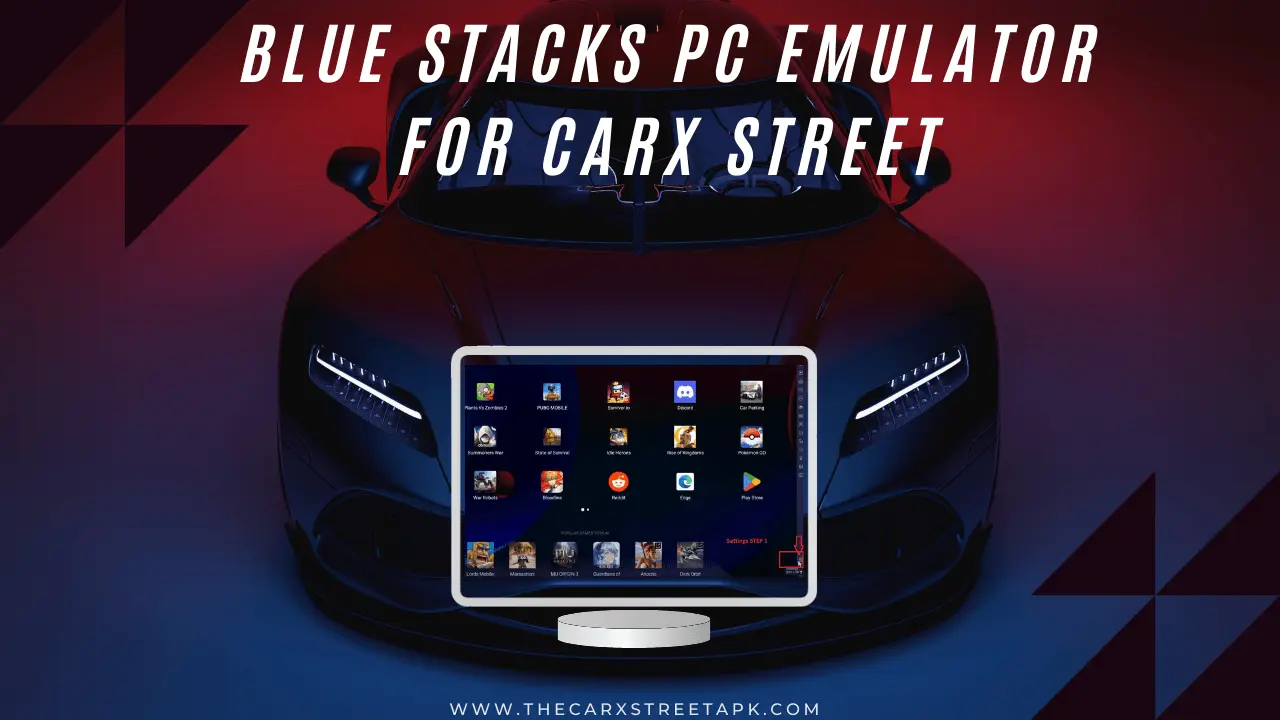
1- Set CPU cores and Memory allocation to higher amount, 4 cores and 4GB ram, if you do not have any other apps running in the background. Those users who have 4GB or less RAM you have to set memory allocation to the low.
2- Finally in the performance mode select the option to balanced. This will reduce the cpu and memory usage if your pc lags or otherwise you will experience low performance.
3- Enable the high frame rate and adjust it as per screen refresh rate (check your refresh rate in pc display setting > advanced display > preview or change refresh rate ).
If you are concerned about the performance issues makes sure your enable the (Display FPS during gameplay). You can get 30 fps in CarX Street, but can you get 60 fps in CarX street on mobile?
4- After making the aforementioned changes in the performance tab you will make one simple change in display settings in the blue stacks and that is Landscape orientation. choose fitting resolution to play Carx street on your monitor, alternatively you can adjust size of the emulator window by stretching from corner. Leave other settings to default option.
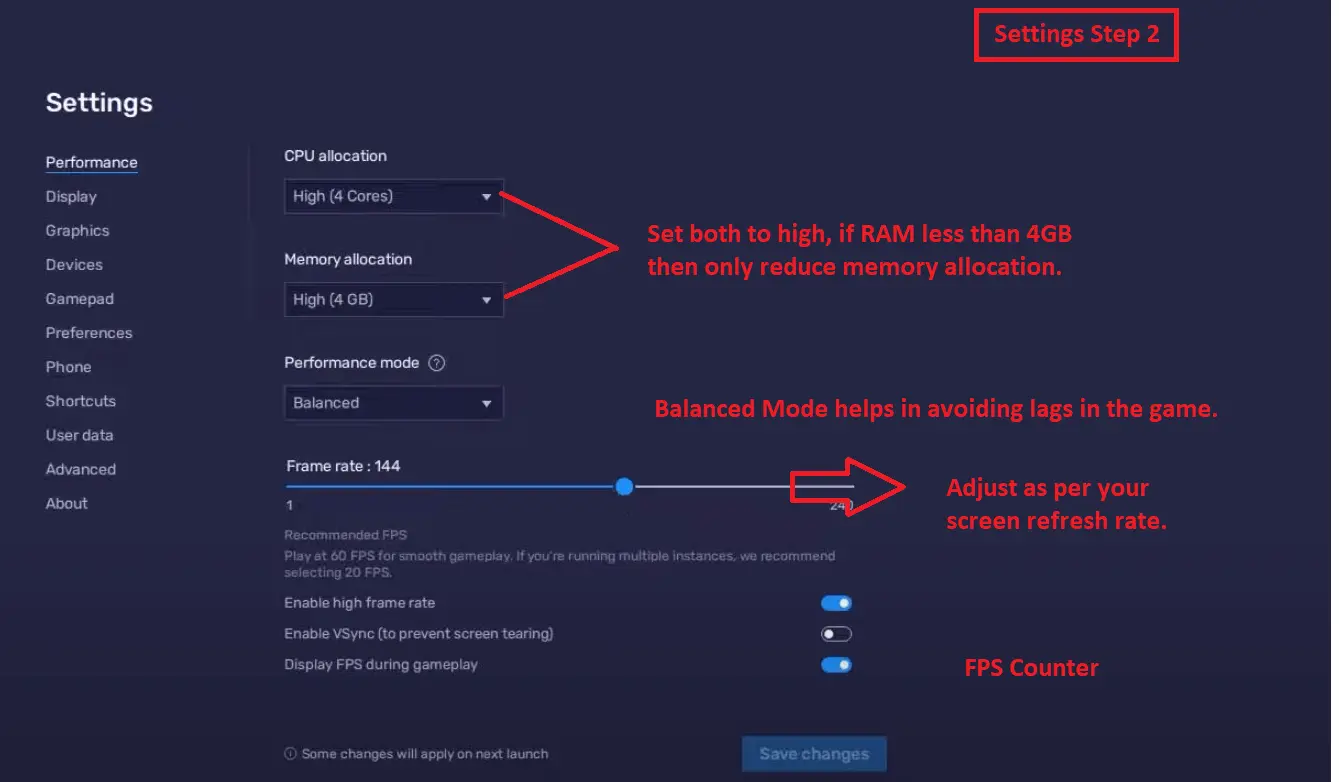
BlueStacks 5 requires a PC or Mac with at least 4 GB of RAM. Now supports concurrent 32-bit and 64-bit applications.
CarX Street Game Settings
Launch the game in blue stacks emulator and now head over to the CarX Street game settings.
Audio and Screen Settings
- We are going to start with Audio & Screen settings in the game, set the music and audio sliders to your preferences.
- Adjust the graphics quality to the pc’s performance, if you experience any lags or stuttering then make sure to slightly reduce the quality. If you are not sure how to set the graphic quality you can check auto graphic quality box then game will automatically adjust the graphic quality option depending on your available resources.
- Units of speed can be switched to MPH from KM/H, I prefer the units in kilometres.
Control Settings
You need to set controls to controller on the pc so that you can use the keyboard.
- In control setting you can set the controls from Tilt or buttons to controller. This will allow you to use the keyboard keys to control the vehicle.Make sure you have selected the correct phone/device in the blue stacks emulator settings.
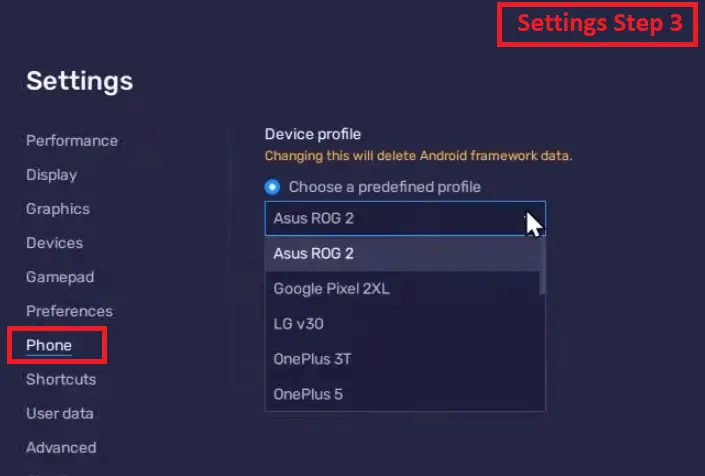
- Below adjust the sensitivity, linearity and other settings to your preference.
Synchronize
Lastly in your synchronisation settings you can log into your fb account to continue playing where you left off on your mobile.
Conclusion
You are a gaming geek and love to play the games on your computer you are going to need a PC Emulator for CarX street (to play the android game on pc). Also, you need to make sure you are Blue Stacks emulator settings and your Carx game settings are fully optimized for an enhanced gaming experience. You can download the blue stacks and CarX Street modded version for the pc from download button, for rest of the settings skim through the article.






